How do you write a customized introduction?
Kathy
Last Update 2 yıl önce
By default, our system will write an introduction in a short, concise, and engaging format. If you wish to have a non-standard and customized introduction, you can use the Power-Up Guide features to write the introduction based on your instructions. Here is how it works:
- After the article outline is ready, click on the Set Power-Up Guide button.
- Enter the instructions under the Introduction headings. For example:
- Write an introduction starting with a question and include facts about To achieve a state of ketosis through a KD, carbohydrate intake should be reduced to a maximum of around 50 g per day, or 10% of total caloric intake during the day, while protein intake is moderate or high.
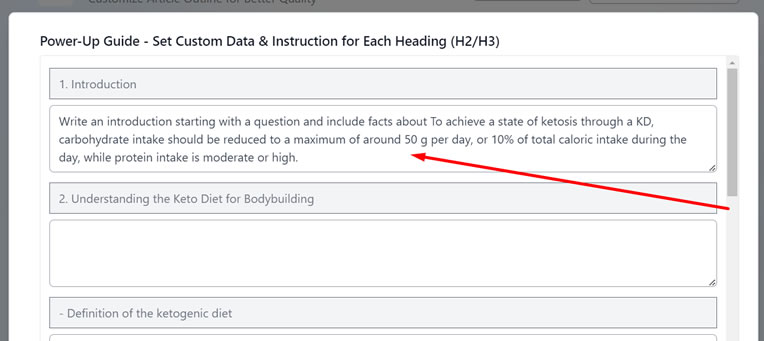
- Save the settings and start to write the article.
- Here is the sample output.
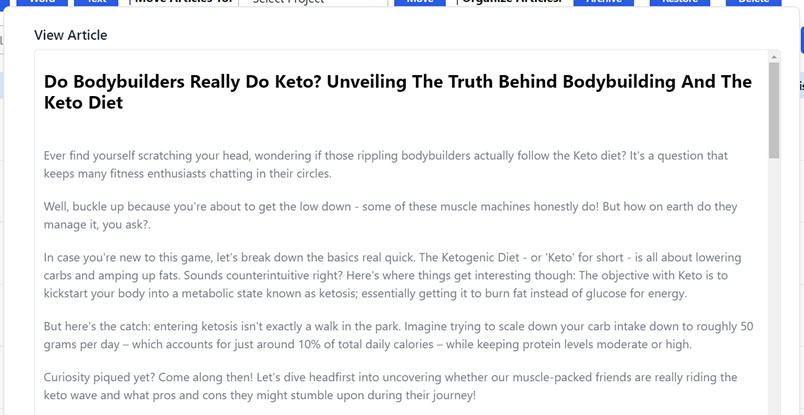
You can put in any instructions to overwrite the standard introduction. E.g., Write a long introduction.
However, we strongly recommend putting in detailed instructions to ensure you have a non-fluff and engaging introduction.
Tips: You can put the custom instructions as the template under Project settings and reuse it easily.

